Update: Diese Anleitung wurde für eine frühere Version von OS X geschrieben.
Hier gibt es eine aktualisierte Anleitung.
Eine bootfähige Installations-DVD von OS X ist im Grunde schnell erstellt.
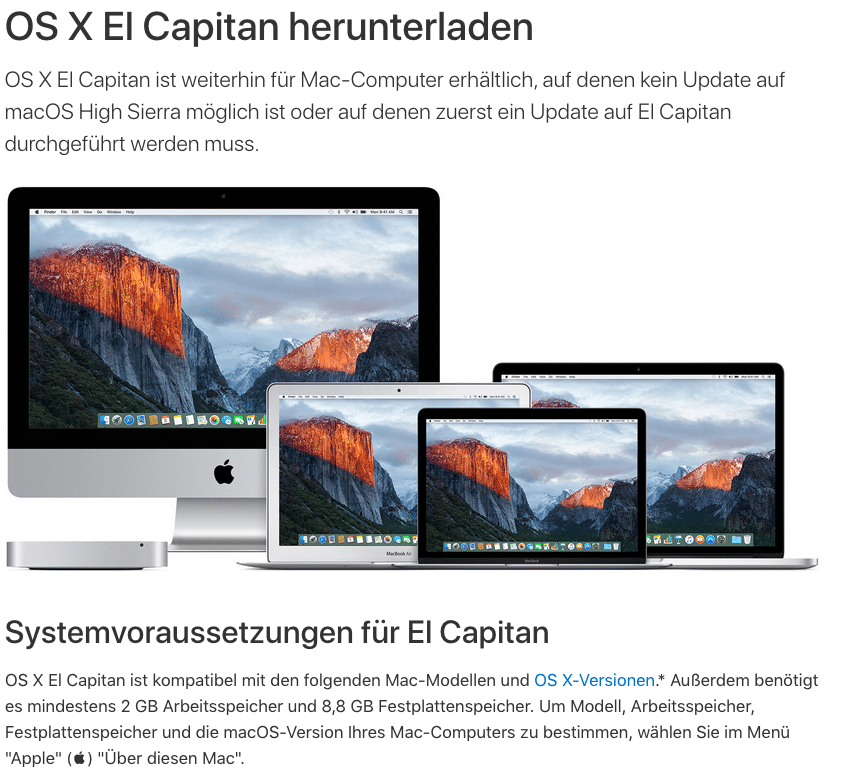
Das im Installer enthaltene Image von OS X 10.11 ist out of the box nicht bootfähig. Um ein brennbares Image zu erstellen, gehe wie folgt vor:
- Nach dem Ladevorgang wird der Installer geöffnet, schließe ihn.
Bootfähiges Image erstellen
Führe nacheinander die folgenden Befehle im Terminal aus:
hdiutil attach /Applications/Install\ OS\ X\ El\ Capitan.app/Contents/SharedSupport/InstallESD.dmg -noverify -nobrowse -mountpoint /Volumes/install_app
hdiutil create -o /tmp/ElCapitan.cdr -size 9900m -layout SPUD -fs HFS+J
hdiutil attach /tmp/ElCapitan.cdr.dmg -noverify -nobrowse -mountpoint /Volumes/install_build
asr restore -source /Volumes/install_app/BaseSystem.dmg -target /Volumes/install_build -noprompt -noverify -erase
rm /Volumes/OS\ X\ Base\ System/System/Installation/Packages
cp -rp /Volumes/install_app/Packages /Volumes/OS\ X\ Base\ System/System/Installation/
cp -rp /Volumes/install_app/BaseSystem.chunklist /Volumes/OS\ X\ Base\ System/BaseSystem.chunklist
cp -rp /Volumes/install_app/BaseSystem.dmg /Volumes/OS\ X\ Base\ System/BaseSystem.dmg
hdiutil detach /Volumes/install_app
hdiutil detach /Volumes/OS\ X\ Base\ System/
hdiutil convert /tmp/ElCapitan.cdr.dmg -format UDSP -o /tmp/ElCapitan
hdiutil resize -size `hdiutil resize -limits /tmp/ElCapitan.sparseimage | tail -n 1 | awk '{ print $1 }'`b /tmp/ElCapitan.sparseimage
hdiutil convert /tmp/ElCapitan.sparseimage -format UDTO -o /tmp/ElCapitan
rm /tmp/ElCapitan.cdr.dmg
rm /tmp/ElCapitan.sparseimage
mv /tmp/ElCapitan.cdr ~/Desktop/ElCapitan.iso
Die Ausführung der einzelnen Befehle kann etwas dauern, einfach zurücklehnen und warten.
Das Image, welche auf dem Desktop liegt kann nun auf eine DVD gebrannt werden, dazu wird ein Double Layer Rohling benötigt.
Wenn man unter OS X 10.11 eine DVD brennen will, geht das nicht mehr direkt mit dem Festplatten-Dienstprogramm, sondern nur noch mit zusätzlicher Software wie Toast oder diesem Kniff.

Schreibe einen Kommentar